
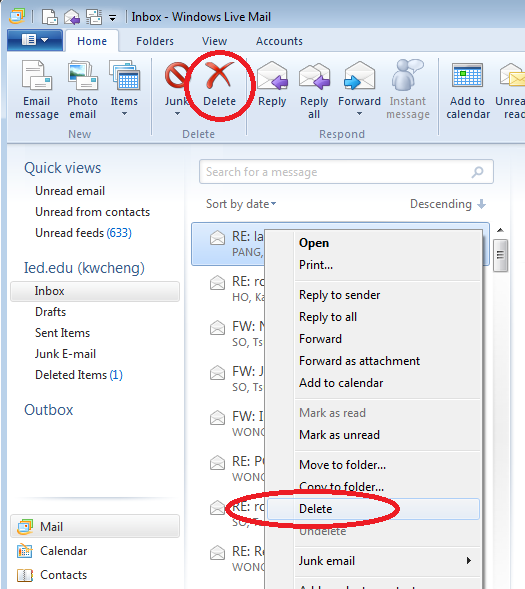
In Windows 8, type " control panel" on the start screen, and search for " uninstall" in the search box in the top right corner of the window.
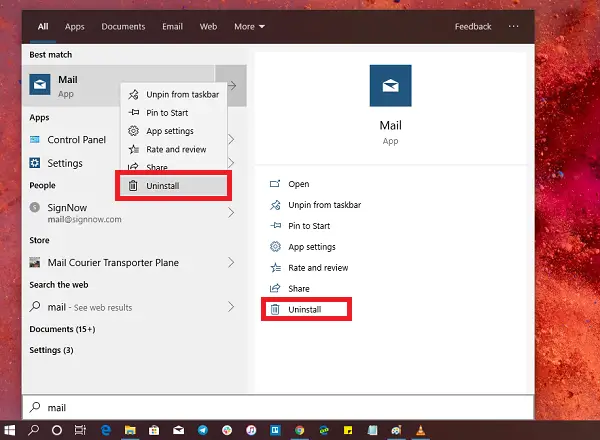
( Careful: depending on the number of apps installed, Windows may keep adding new results under " Programs", which may lead you to click on the wrong uninstaller!) The correct uninstall link in the results will open a listing of all applications currently installed on your computer, inside a Control Panel window. Open the start menu, and type " Uninstall" in the search field then, click on the first link displayed under Control Panel, labeled " Uninstall a program".

Completely remove Windows Live Mail from your PC


 0 kommentar(er)
0 kommentar(er)
